Answer Sets: save and reuse answers across interviews
Overview
Answer sets are a flexible system that permits interview users to re-use their information in multiple interviews. For example: an organization might use a single intake interview that asks the user several questions, such as address and name of family members. The answer set feature could help the organization populate documents such as client letters or court pleadings without requiring those basic fields to be re-typed.
End-user guide to answer sets
Docassemble automatically saves your progress, whether you are logged in or not. Answer sets are a special feature that lets you copy your answers to a new interview. You do not need answer sets to save your progress and complete an interview later.
Answer sets make a copy of your answers at a single point in time that cannot be edited until you copy them back into a new interview.
Use answer sets when:
- You need to fill in multiple forms over time. For example: a complaint followed by a motion or affidavit
- Each form has shared information that doesn't change, such as your name, address, and the names and addresses of family members
Answer sets may not work well when copying complex information from one interview to a completely different interview. At times, you may still need to answer questions that are very similar to questions that you already answered.
Saving your answers
To copy your answers from the current interview into an answer set, use the main menu located in the top right of the browser and select the option "Save answer set". In a desktop browser, the main menu will display your email address. In a mobile browser, it will be three horizontal lines (sometimes called a "hamburger" menu).
Now, choose a name for your answer set. The default name is your name and the name of the opposing party in your case, but you can give the answer set any memorable name of your choice.
Tap "Save answer set" to save the answer set or "undo" if you change your mind.
Loading answers
Before you load an answer set, start the interview that you want to use your saved answers in.
Next, use the main menu located in the top right of the browser and select the option "Load answer set."
You will see a table that displays each answer set that you created on this server. Currently, only the most recent 500 answer sets that you authored are displayed. Click the name of the answer set (1) that you want to load to copy the answers into your current interview.
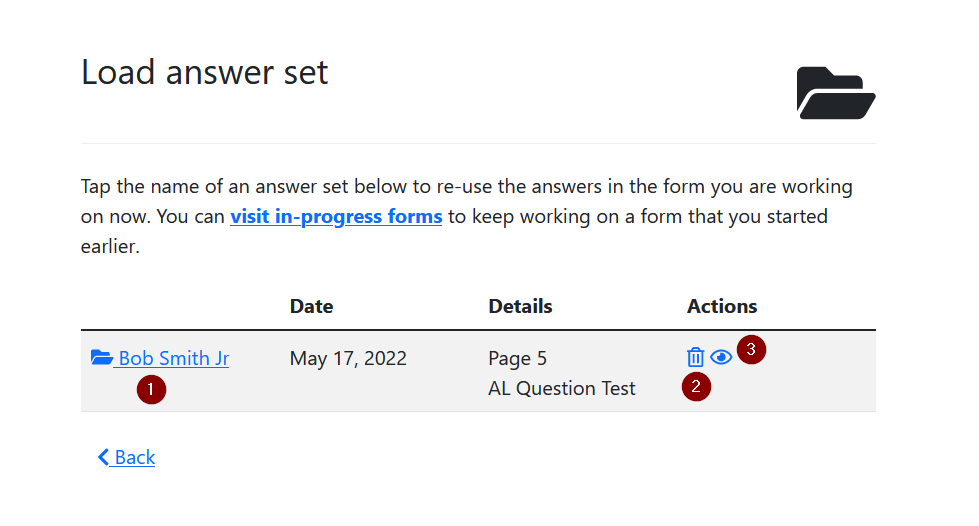
You also have the option to delete or view more information about each answer set.
Renaming answers
To rename an answer set, first visit the answer set's information page:
- Find the answer set in the "My interviews" page and click to open
- Or, use the "Load answer set" menu and then click the "view" icon. (3)
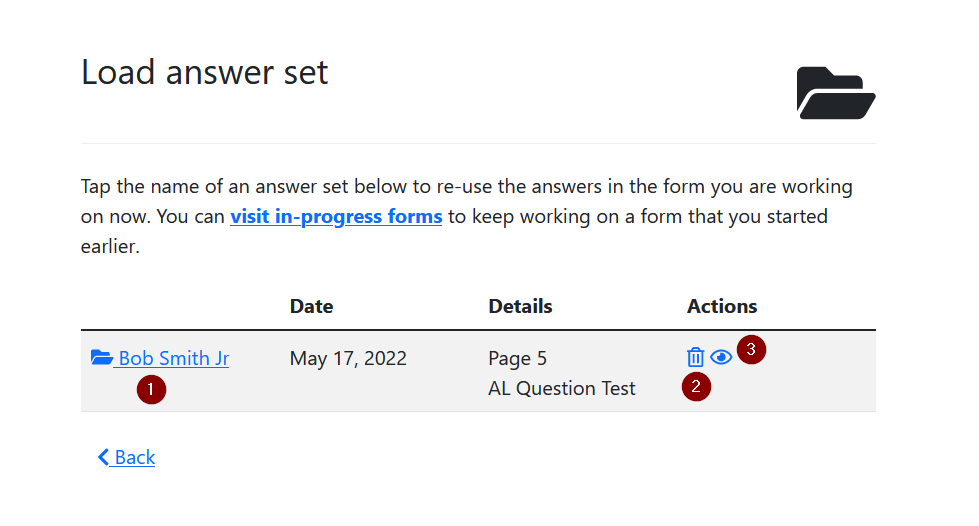
On the answer set's information page, use the "Rename" button (1) at the top of the screen to give the answer set a new name.
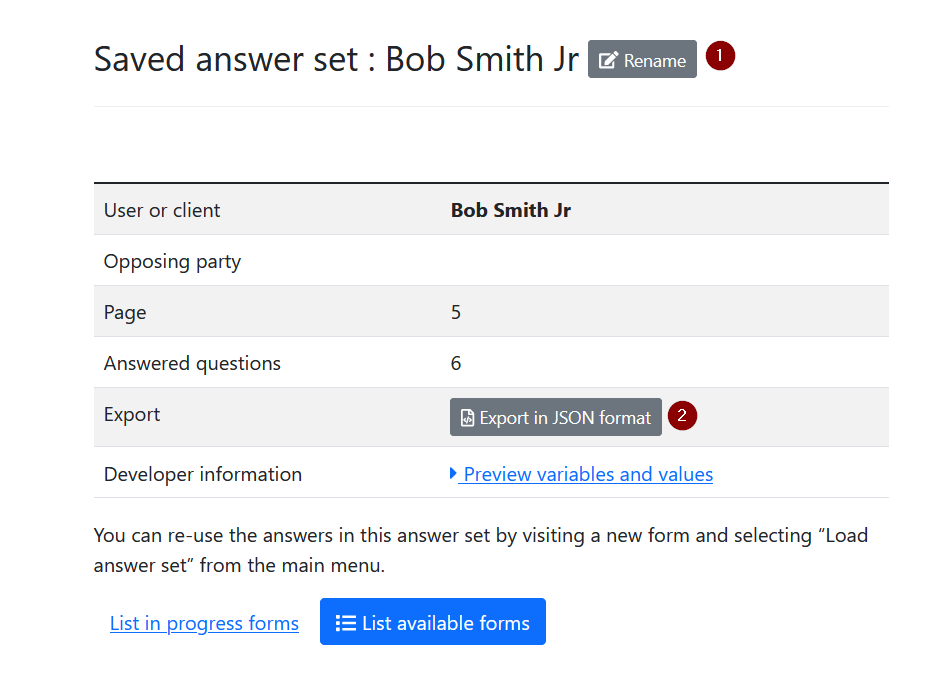
Deleting unneeded answer sets
To delete an answer set that you no longer need:
- Use the "delete" button on the "My interviews" page, or
- Use the "Load answer set" menu and click the "delete" icon (2)
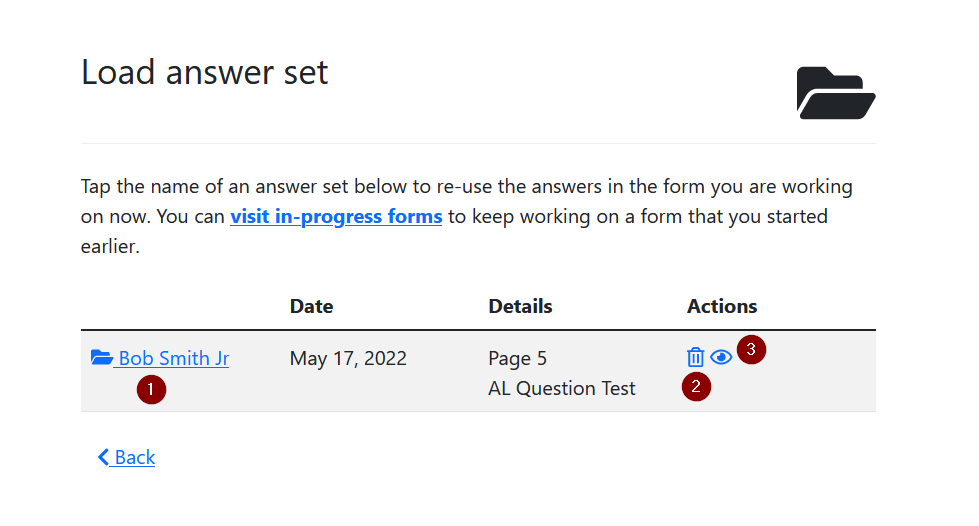
Exporting and importing answers
You can export your answers in JSON format.
To export an answer set, visit the answer set's information page:
- Find the answer set in the "My interviews" page and click to open
- Or, use the "Load answer set" menu and then clicking the "view" icon.
Next, click the "Export in JSON format" button (2). Save the "variables.json" file in a location of your choice.
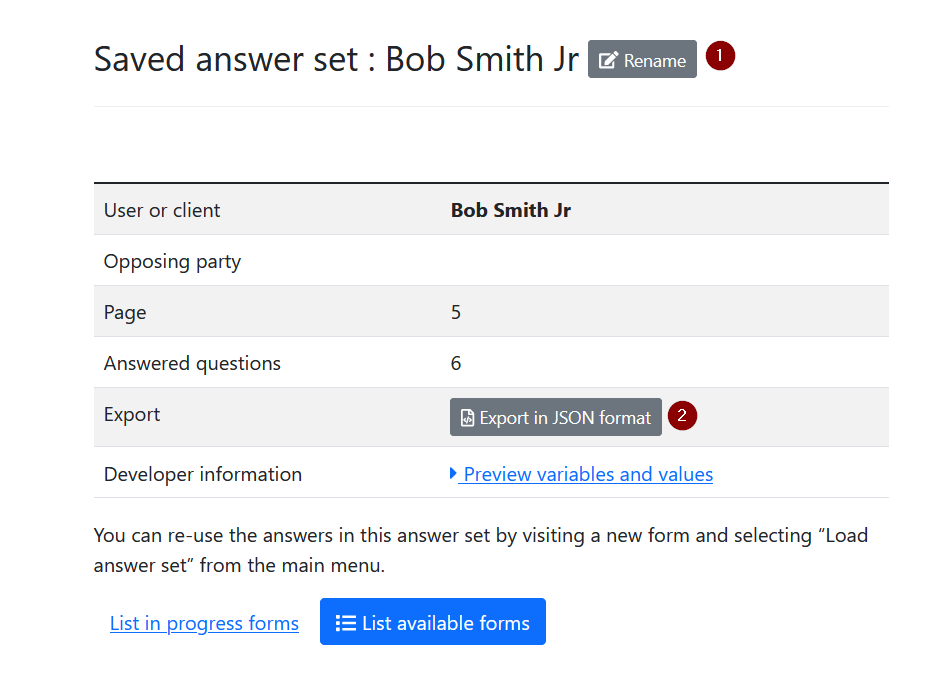
If your server administrator has enabled the import feature, you can import an answer set by using the "Import answer set" menu item on the main menu.
You will be shown a dialog where you can upload a valid JSON file. After you click "Next", the answers in the JSON file will be loaded into the current interview session.
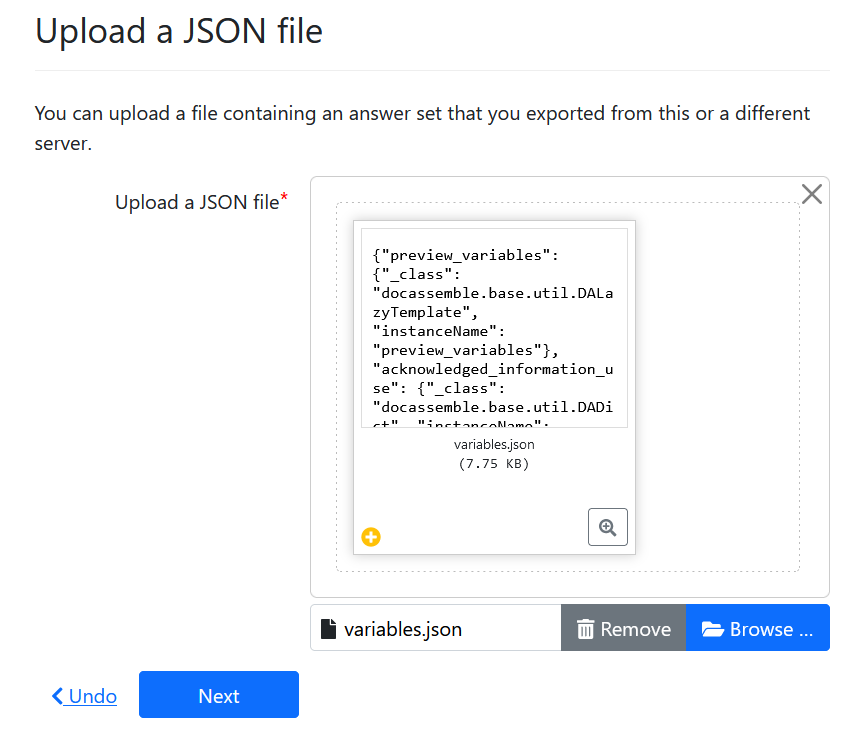
The JSON file should follow Docassemble conventions and is expected to be a dictionary where each key represents the name of a variable that will be created in the interview.
The "import" feature is designed to allow you to import files that were created with the "export answers" feature. While you can manually edit the JSON file, use this feature with caution as it may produce unexpected results.
Limitations
Answer sets depend on shared variable names
Answer sets rely on the design of interviews on the server. If the interviews use the same variable names for the same concepts, the answer set feature allows a seamless reuse of variables from one interview into another. There is no built-in facility that allows "mapping" a variable from one interview to another.
Despite that limitation, if the interview authors both make use of the Assembly Line framework, the most common variables will share names.
Images, uploaded documents and signatures are not saved in answer sets
Answer sets cannot contain files, including signature images. If you create an answer set from an interview that contains files or signatures, the files will not be copied into the answer set.
Answer sets do not have a built-in "edit" feature
A common situation is that a user wants to re-use answers in an interview where most of the variables are the same, but the user wants to change a few things.
The answer set does not provide any special features that allow users to edit their existing answers. Editing answers is a feature that must be built-in to each interview by its author.
Technical details
Enabling answer sets
Answer sets are not enabled by default. Enable the configuration options to turn on Answer sets for your server.
How answer sets are stored on the server
Answer sets are stored as ordinary user sessions. The interview path for an
answer set will be docassemble.AssemblyLine:al_saved_session_store.yml. They also
get the tag answer_set.
When you save an answer set, the data is copied into a new session of the
al_saved_session_store.yml interview. This allows the server administrator to
configure a different retention time than the default server-wide interview
retention time for answer sets.
When you load an answer set, the data is copied from the saved session into the currently running session. Any duplicate values will be overwritten. Attributes of objects may be erased, although this is not completely predictable. Therefore, it is recommended to load an answer set into a new session rather than in the middle of using it.
Not all variables are saved in answer sets
The answer set feature does not store files, including signature images created during the interview.
In addition, the Assembly Line authors have created a long list of variables that have a special meaning inside Assembly Line interviews or inside Docassemble. This list of variables will always be removed when you either save or load an answer set. It is not likely that you will use these variable names unintentionally inside your own interview.